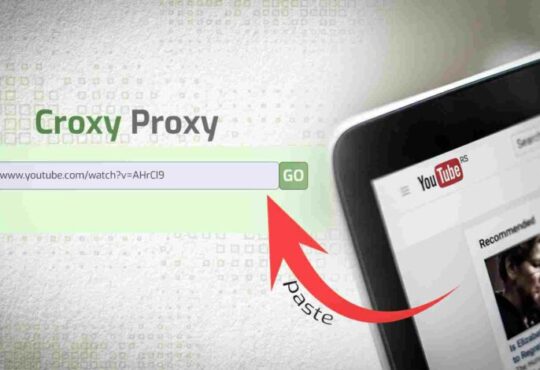Microsoft has set new standards for efficiency and user experience. Office 2019 delivers a fluid and powerful working environment for people and companies alike. Moreover, it is packed with improved features and cutting-edge capabilities. We will discuss the facets of Office 2019 to convince you to download it from the platforms of your choice.
Whether you’re a professional, a student, or a creative enthusiast, you’ll discover a variety of enhancements made to help you organize. This will help improve your duties and execute your ideas more skillfully and precisely. Microsoft Office 2019 is a powerhouse of innovation, giving a more immersive and dynamic experience. This includes well-known products like Word, Excel, and PowerPoint and the flexible collaboration capabilities of Outlook and OneDrive.
In this introduction, we’ll explore some of the most thrilling updates that distinguish Office 2019. Get ready to explore a world of improved data analysis and advanced presentation capabilities. You will also have smarter email management and much more. Let’s uncover how these new features can elevate your productivity and creativity. Henceforth, this will make your work stand out in today’s fast-paced and interconnected digital landscape.
Features & Tools Of Microsoft Office 2019
Microsoft Office 2019 offers a wealth of upgraded features and capabilities across its many apps to increase productivity, collaboration, and creativity. The following are some of the main functions and tools you may anticipate from Microsoft Office 2019:
– PowerPoint’s Morphing and Zooming
Using PowerPoint’s Morph and Zoom capabilities to create seamless transitions and dynamic presentations can add a professional touch to your slideshows.
– Excel’s New Formulas and Charts
Thanks to the new formulas and chart types introduced in Excel 2019, data analysis and visualization are more effective and informative.
– Features for Improved Inking
With Office 2019’s expanded inking features across all applications, you can now easily and precisely draw, mark, and highlight.
– Features for Accessibility and Translation
Office 2019 improves accessibility and translation tools, making it more straightforward to work with other languages and guaranteeing that your material is inclusive and accessible to everyone.
– Word Read-Aloud
With Word’s Read Aloud tool, you can check your writing and make your documents accessible to those with visual impairments.
– Enhanced Excel Data Analysis
Excel 2019 improves PowerPivot and PowerQuery to provide more comprehensive data modeling, analysis, and interaction with other data sources.
– SVG Assistance
Office 2019 has added support for Scalable Vector Graphics (SVG) in Word, Excel, and PowerPoint. This will allow for greater quality and scalability for graphics and icons.
– Word’s Ink Editor With Focus
With Word’s Ink Editor, you can edit documents with a digital pen for a more natural and intuitive editing experience.
– A Better Data Loss Protection System
Office 2019 increases security and data loss protection measures to assist in securing sensitive data.
– Real-Time Co-Authorship
Real-time co-authoring in Word, Excel, and PowerPoint allows several people to collaborate on projects simultaneously, enhancing collaboration.
– PowerPoint’s Enhanced Presenter View
PowerPoint’s Presenter View offers more tools and options to help you stay on track with your presentations and successfully engage your audience.
Understanding The Framework Of Microsoft Office 2019
Users in various sectors and job types can benefit from a wide range of features in Microsoft Office 2019. The following are a few of the main benefits of adopting Microsoft Office 2019:
– Superior Productivity
Robust programs like Word, Excel, and PowerPoint are included in the Office 2019 package. These programs include cutting-edge capabilities that make it easier for users to create edits easily. You will also be able to manage documents, spreadsheets, and presentations.
– Online Absence
Office 2019 is a one-time purchase that, in contrast to cloud-based editions. Furthermore, this does not need an internet connection to access and use the apps, enabling users to operate offline and from faraway places.
– Well-Known User Interface
Upgraders from earlier versions of Microsoft Office will have a shorter learning curve because Office 2019 retains the familiar ribbon interface.
– Enhanced Inking Powers
With Office 2019, users may quickly write, draw, and annotate documents and presentations using a touchscreen or pen. Furthermore, you will be able to enhance the digital inking experience.
– Efficacious Data Analysis
With the help of new functions, formulas, and chart types introduced in Excel 2019, users can now analyze complicated data and show data more precisely and clearly.
– Intelligent Email Management
With @mentions, fast actions, and better search capabilities, Outlook 2019 makes it easier for users to stay organized and manage their emails.
– Improved Cooperation
Real-time co-authoring in Office 2019 allows several users to collaborate on projects simultaneously, improving cooperation and productivity.
– Protection of Data and Security
Advanced security capabilities in Office 2019 help users safeguard sensitive information and retain the confidentiality and integrity of their papers.
– Cross-Platform Integration
With Office 2019, customers may view and edit their files on Windows, macOS, iOS, and Android devices. Office 2019 works across many platforms and devices.
What Makes Microsoft Office 2019 Different?
Due to some significant distinctions and distinctive features, Microsoft Office 2019 differentiates from its predecessors and other versions:
– Single Purchase
Office 2019 is a one-time purchase, unlike Microsoft 365 (formerly Office 365), which uses a subscription-based business model. This indicates that consumers don’t need to pay continuous monthly or yearly membership fees because they only need to pay once to own and use the program forever.
– Nothing Cloud-Based
Office 2019 is primarily intended for offline usage, and you may access all of its essential functions without an internet connection. Although it supports cloud storage services like OneDrive, it does not include Microsoft 365’s cloud-based collaboration or online-only capabilities.
– Not a Continuous Update
Microsoft 365 is updated often with new functions and enhancements because it is a cloud-based system. Instead of receiving any significant feature upgrades after its first release, Office 2019 only receives security patches and bug fixes.
– Permanent License
Consumers acquire a perpetual license for the precise version of Office 2019 they select, such as Office Home & Student 2019 or Office Professional 2019. Due to this license arrangement, customers are not required to update or renew their membership to continue using the product.
– Only a Few Features
While Office 2019 offers a wide range of tools, programs, and features, it can be missing some of the most recent additions and upgrades in Microsoft 365.
– Inking Improvements
Office 2019 introduces enhanced inking capabilities, allowing users to write and draw directly on documents, presentations, and spreadsheets using touch-enabled devices or styluses.
Concluding Remarks
In summary, Microsoft Office 2019 differs from other versions, particularly Microsoft 365, due to its one-time purchase model, lack of cloud-based features, limited updates, and a focus on offline usability. Users who prefer a perpetual license and primarily use Office offline may find Office 2019 suitable and cost-effective.