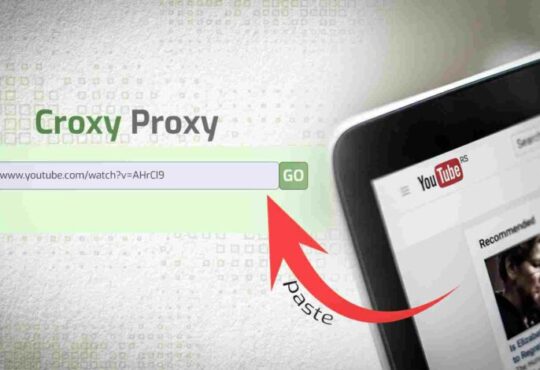In the realm of software development, JavaScript stands as a cornerstone, powering web applications across the globe.
Its ubiquity and flexibility make it essential for developers to master, particularly in the art of debugging.
Debugging, the meticulous process of identifying and resolving errors or bugs, is crucial for enhancing code quality, ensuring functionality, and optimizing user experience.
As applications grow in complexity, effective debugging strategies become indispensable.
Mastering JavaScript debugging is not just about fixing errors; it’s about adopting a proactive approach to prevent them, streamline development processes, and, ultimately, contribute to creating robust, efficient applications.
Mastering Debugging In JavaScript
Debugging in JavaScript transcends the mere act of error correction; it embodies a comprehensive approach to understanding and refining code.
This process is pivotal for developers aiming to master software development, directly impacting application quality, performance, and user satisfaction.
The essence of effective debugging lies in a trio of core strategies: logging, breakpoints, and unit testing.
Each element plays a unique role in the debugging arsenal, offering insights and control over the code execution process.
By mastering these aspects, developers can solve existing problems and preempt potential issues, making debugging a proactive tool in the software development lifecycle.
– Logging
Logging is the foundational step in debugging, serving as a simple yet powerful way to track the application’s behavior during execution.
It involves recording information about the program’s execution state, such as variable values, function calls, or error messages, to a console or file.
This real-time data provides a snapshot of the application’s operation, offering clues to the source of bugs or performance bottlenecks.
Effective logging strategies include:
- Selective Logging: Instead of logging every action, focus on critical points in your application flow. This approach reduces noise and makes it easier to pinpoint issues.
- Structured Logging: Adopt a consistent format for log messages, including timestamps, error levels, and descriptive messages. Structured logs are easier to search and analyze.
- Dynamic Logging Levels: Implement logging levels (e.g., debug, info, error) to control the verbosity of log output. This allows for more detailed logs in development environments and streamlined logs in production.
By leveraging logging intelligently, developers gain deeper insights into their applications, facilitating faster and more accurate debugging.
Logging not only aids in identifying existing errors but also helps monitor the application’s health over time, making it an indispensable tool in software development.
– Time Travel Debugging
Time Travel Debugging is a powerful concept that allows developers to run their programs in reverse, effectively “traveling back in time” to observe the application’s state at any point before a bug occurs.
This method can be incredibly useful in complex applications where the cause of a bug is not immediately apparent, and traditional forward execution debugging might miss subtle issues.
In Time Travel Debugging, the debugger records the application’s state at various points during its execution.
This recording includes variables, function calls, and even memory allocations. When a bug is encountered, the developer can use the debugger to reverse the program’s execution, stepping back through the code to examine the application’s state at critical moments leading up to the bug.
This process helps isolate the exact moment and the conditions under which the bug manifests, making it easier to understand why the bug occurs and how to fix it.
– Top-Down Debugging
On the other hand, top-down debugging takes a more structured approach by starting at the highest level of the application and progressively drilling down into more specific areas of the codebase.
This method is particularly effective when the general area where a bug might reside is known, but the specific cause or location of the bug is not.
The process begins by confirming the functionality at the top level of the application, ensuring that the major components and their interactions are working as expected.
From there, the developer gradually narrows the focus, moving deeper into the application’s layers to examine more specific functionalities and code segments. This step-by-step approach helps to isolate the bug by systematically ruling out areas of the code that are functioning correctly, thereby narrowing the search to the most likely sources of the problem.
Top-down debugging is especially useful in large, complex applications with multiple interacting components.
Final Remarks
Mastering JavaScript debugging is a vital skill in software development, pivotal for crafting robust, efficient web applications.
Through a blend of logging, time travel debugging, and top-down debugging, developers can navigate the complexities of modern web development with precision and foresight.
Logging offers real-time insights, while time travel debugging allows retrospective analysis to pinpoint errors.
Top-down debugging streamlines the process by methodically isolating issues.
Together, these strategies empower developers to proactively address and prevent bugs, enhance application performance, and ultimately deliver superior user experiences.
Embracing these techniques is essential for any developer looking to excel in the dynamic field of software development.