When we install the Facebook pixel on WordPress for targeting the ads and building the online business structure, that is the most effective and easiest way to create and start an online business. To use Facebook advertising, you need to boost the E-commerce business.

WooCommerce lets you launch an online store, control inventory, take payments, and do much more. It includes practically all of the features needed to launch an online store. Additionally, it enables you to sell goods and services easily and affordably from your WordPress website.
What Exactly Is Facebook Pixel?
Facebook Pixel is a tracking code or a piece of JavaScript code provided by Facebook that is placed on a website. Its main purpose is to collect data on user interactions with the website and to enable targeted advertising on Facebook.
When the Facebook Pixel is implemented on a website, it can track visitors’ actions, such as page views, purchases, sign-ups, and other events defined by the website owner. It collects information about these actions and sends it back to Facebook.
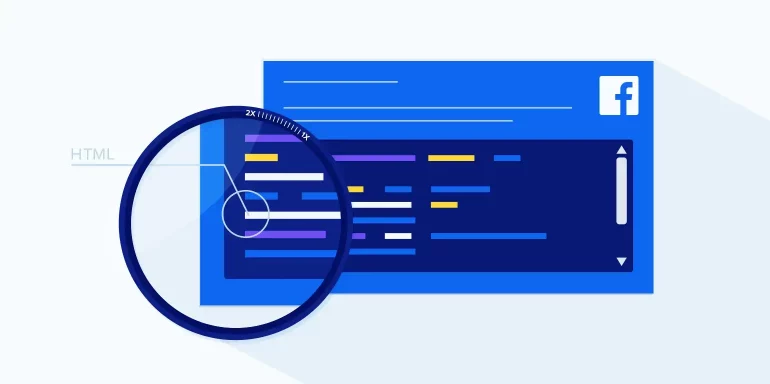
The data collected by Facebook Pixel allows website owners and advertisers to measure the effectiveness of their Facebook ad campaigns. It provides insights into how users interact with a website after clicking on a Facebook ad and enables optimization of ad targeting and delivery.
Facebook Pixel enables the creation of custom audiences. Website owners can use the data collected to create audience segments based on specific actions or behaviors. These custom audiences can then be targeted with tailored advertising campaigns on Facebook. Facebook Pixel helps businesses track conversions, optimize ad campaigns, and improve the effectiveness of their Facebook advertising efforts by collecting and utilizing data on user interactions with their websites.
What Is the Facebook Pixel Process?
Facebook Pixel is easy to integrate into your website and is also functional. When you add the Facebook pixel to your website, JavaScript code is inserted into the HTML code. And as a result, your website has a hidden 1 x 1-pixel picture.
After the process, when visitors visit the site to take action, they browse for a request to download the image. Facebook tracks how often a picture is downloaded, by whom, and when using this activity. You can see that the approach is straightforward yet has surprising benefits. To use any features, you must be inventive.
How Can Pixel Data Be Used?
- Retarget consumers with Facebook advertising based on the particular action they took on your site. You may, for example, target and display specific advertising to those who have visited one of your pages or added a product to their basket.
- However, you can track conversion advertisements currently running on Facebook. This information is important for optimizing your advertising budget. More than that, when you utilize the site for product specifications, you may invite visitors to improve the site for future benefit.
How to Integrate Facebook Pixel into WordPress
– Step 1: Utilise Facebook Business Suite to create a new Facebook Pixel
- To begin, navigate to the Events Manager area of Facebook Business Suite. You may get there right immediately by clicking this link.
- Select “Connect Data Sources” by clicking the green plus symbol. If you’ve never created a Facebook Pixel, your interface may look slightly different, but you should see a prompt to “Create” or “Connect Data Sources.”
- From the popup box, pick the Web option. Because I’ve already created a Facebook Pixel for my account, and each account can only have one web pixel, this option is greyed out in the picture. If you’re just beginning to start, you should be able to select the Web option:
– Step 2: Include the Facebook Pixel tracking code in the head> section of WordPress
You will now see several choices that will let you add Facebook pixels to your website. This section will demonstrate how to put your pixel on the WordPress website. Additionally, we will integrate WooCommerce with Facebook Pixel.
- Select Use an Integration or Tag Manager to add Facebook Pixels to your website as a first step.
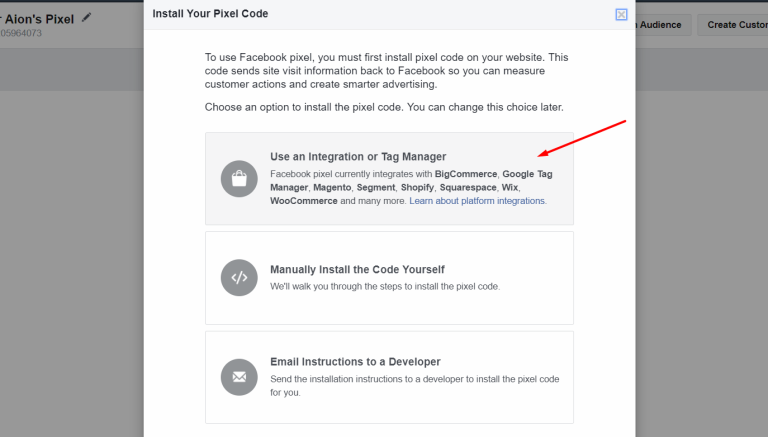
– Step 3: Integrating Facebook Pixel Installation
- From the Choose Your Solution screen, pick WordPress.
- You will now see a screen with installation instructions and a download link for the Facebook Pixel’s WordPress plugin.
- Then, to download the plugin, click the Download button.
- Additionally, you may click the next button to see a thorough explanation of this plugin.
- In this definition, a plugin is a kind of software with a collection of features that may be added to a WordPress website. They are utilized to provide your program with more functionality.
Install Facebook Pixel in WordPress Manually
- To install the pixels, log in to your WordPress site and go to the Add Plugin Menu section. Various plugins may insert custom code into your site’s header area.
- As the website header provides a function where you may add material and features to your sidebar without writing any code, you can use Widgets.
- Some themes, however, have options for adding custom tracking codes to the head area. A theme is a collection of stylesheets and templates describing a WordPress site’s design and presentation. A WordPress theme alters the look and feel of your website.
- If you don’t have any of these themes, look for a header and footer modifying plugin.
Conclusion
Facebook offers its own plugin for integrating its pixels with your site. You may also use their other plugin to assist with WooCommerce integration.to explore the WordPress theme, they contained a section of your website.
You may also use Google Tag Manager. It also functions similarly to the Facebook pixel. Examine Google Tag Manager. We hope that this blog will assist you in tracking your Facebook advertisements and retargeting effectively.





