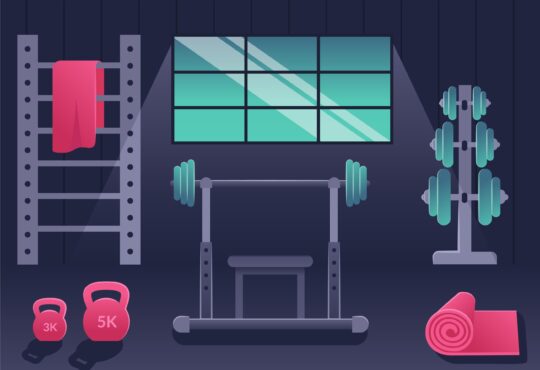When the internet goes out, and you have crucial work pending, life becomes frustrating. Everything around us appears to be deadly, dismal, fully stressed out, and devoid of vitality. Because we all know how distressing it is to watch the Wi-Fi signals being dropped, this circumstance is too common to even consider. But have you ever attempted to fix internet connection on laptop yourself?
It becomes frustrating when the internet goes out. The world seems gloomy, stressed out completely, with no life, and everything looks deadly. This is too normal to think of the Wi-Fi signals being dropped. Have you tried to fix an internet connection on a laptop?
We all can imagine how it feels like to lose the internet when one has to perform an important job.
Just like you know the tricks to resolve a normal problem, we will tell you how to fix the internet connection without moving out.
Ways To Fix Internet Connection Without A Hassle
1) Move Closer To The Router
Sometimes, sitting at a distance from the router is the reason for losing the internet connection. The best solution to avoid the problem is to move closer to the Wi-Fi router.
If you have a portable computer at the workplace or home, just take the computer to the router and get back the connection. The solution to fix internet connection on laptop works if the router is not acting crazy but might lose the connection because of the distance.
2) Too Many Devices Connected To One Network
Another reason we often lose the internet is too many devices connected to the network. Huge loads on a single network can affect the signals. It is not the recommended practice to achieve the connection, no matter what the platform is.
Enough bandwidth is not achieved when several devices are connected to a single network. The best solution to this problem is to disconnect all the devices. Only provide access to the devices you think need the connection.
This scenario is common in places where there are several smart home devices. But don’t worry. You can invest in a reliable internet connection that supports several devices at a time.
3) Upgrade Your Software
You need to upgrade your system’s network software to fix internet connection on laptop.
It is possible that your laptop has yet to upgrade the network lately. The best you can do is to run the scan and see whether an update is needed.
Keep in mind that system drivers need upgrades from time to time to work efficiently. If you refuse to give them a frequent upgrade, such issues will affect your computer’s performance.
4) Network Card Failure
This is one more way to fix your internet connection at home. Your computer’s network card may be one reason you struggle with a poor internet connection. However, it can be resolved if you reinstall the network card drivers.
It requires a few simple steps to achieve the goal. Find a device manager on your computer, and click it.
Now you will see many options in the manager. Just go with a network adapter and expand the category. When you get to see the list of items, right-click on the network card and uninstall.
Once the step is completed, you have to restart the computer and let the Windows reinstall the card for you and the relevant drivers. Not only this, but you can also have a look at the network card manufacturer’s website to update the device drivers.
The step is basically completed, so now you have to reboot the computer and check your connection. This might resolve the matter for you.
5) Scan The Computer For Malware Or Viruses
There is one more reason your internet connection might act insane. Sometimes the slightest vulnerability in the computer can get caught by the malware. You must scan the computer for malware or viruses if it happens.
The best way to fix internet connection is to remove the infections immediately. Find out the most effective anti-malware software and run them on the computer. It will completely delete any virus or malware from the computer that is affecting your internet.
Final Thoughts
Practice these steps to fix internet connection on laptop. Before you catch up on the problem, just think about which solutions can resolve the matter. It is always possible to achieve the goal once you are clear about the solutions and have everything around you.