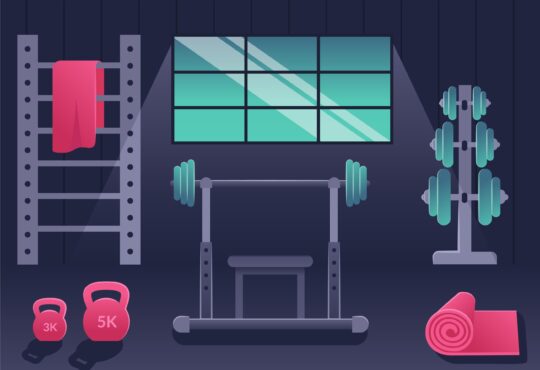Whether you’re a student looking to access restricted content at school, a remote worker who needs to access company files, or someone who enjoys extra privacy online, a virtual private network or VPN can be an invaluable tool. VPN APK Pro understands the importance of privacy in the modern, connected world. That’s why we strive to provide our users with the best VPN download and installation experience possible so they can safely and seamlessly access information from any device.
Proxy Server
A VPN acts as a kind of proxy server, rerouting all of your device’s internet traffic through an encrypted tunnel to hide your online activity and identity. All of your data is securely encrypted on its journey between your device and the VPN server. This means that even if you connect to an unsecured network like at a coffee shop or airport, a VPN masks your real IP address and online footprint, keeping you safe from hackers and providing identification protection.
Does Using a VPN Slow Down Internet Connection Speed?
In some cases, a VPN can cause a minor decrease in speed due to the added encryption overhead of routing your traffic through the VPN server. However, VPN protocols and server technologies have improved dramatically in recent years. Here at VPN Apk Pro, we rigorously test our recommended free and paid VPN services to ensure they have minimal speed impact while maintaining top-tier security.

With a quality commercial VPN, you’re very unlikely to notice any slowdowns, even when streaming or gaming. The extra privacy is well worth a potential small dent in speed.
Restrictions When Using VPN on Android Devices
- VPNs can sometimes cause a minor decrease in internet connection speeds as your device’s traffic is encrypted and rerouted through the VPN server. This impact varies depending on your distance from the server and your base connection speed.
- Free VPNs often have data usage limits or have fewer server location options than paid ones. They also may sell user data or have vulnerabilities that pay for one’s address.
- Public WiFi networks like coffee shops may block VPN traffic, preventing a connection. However, most VPN services have tools to detect and bypass these blocks.
- Some locations like China heavily restrict VPN use, and certain protocols/servers may be blocked there. VPNs have to constantly work to get around these limitations.
- Using a VPN on a work or school-provided device could violate an institution’s terms of use policy if used to access restricted sites.
FAQ’s
-
Does a VPN slow down your internet?
Yes, using a VPN can potentially slow down your internet speed. The extent of the slowdown depends on various factors such as the VPN server location, encryption level, and your internet connection speed.
-
How to get a VPN on a school computer?
To get a VPN on a school computer, you may need to follow these steps:
a) Research and choose a reputable VPN provider.
b) Download the VPN client software from the provider’s website.
c) Install the VPN client on your school computer.
d) Launch the VPN client and log in with your credentials.
e) Select a VPN server location and connect to it. -
What can I do with a VPN?
With a VPN, you can:
a) Enhance online privacy and security by encrypting your internet traffic.
b) Access geo-restricted content and bypass censorship.
c) Protect your sensitive data, such as passwords and personal information, from hackers.
d) Hide your IP address and maintain anonymity while browsing the internet.
e) Securely connect to public Wi-Fi networks. -
How to use a VPN on Android?
To use a VPN on Android, follow these steps:
a) Download and install a VPN app from a reputable provider.
b) Open the VPN app and sign in with your credentials.
c) Choose a VPN server location or let the app select the best one for you.
d) Tap the “Connect” button to establish a VPN connection.
e) Once connected, your Android device’s internet traffic will be encrypted and routed through the VPN server. -
How to disconnect from a VPN?
To disconnect from a VPN, you can typically follow these steps:
a) Open the VPN app or settings on your device.
b) Look for a “Disconnect” or “Disconnect VPN” button.
c) Tap the button to terminate the VPN connection.
d) Once disconnected, your device will revert to its regular internet connection.