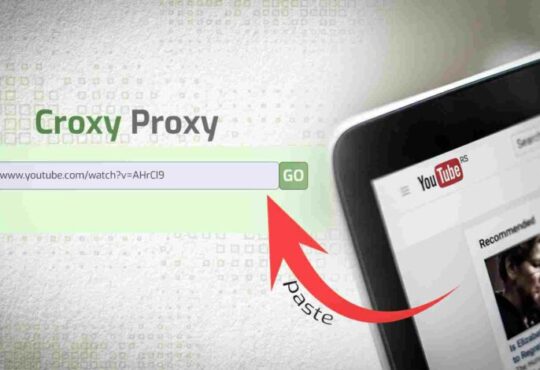The malware industry is developing daily and has seen a large influx of malware software authors. It is becoming challenging for security experts as well. By implementing the necessary security measures, it is possible to prevent information breaches and malware infections – one of today’s major concerns. Everyone wants to stop malware, but no one can pinpoint the precise remedy.
Keep in mind that there is a huge difference between a virus and malware. You have to know the key difference among these infections so that proper measures can be taken in the first place.
Are you ready to prevent malware infections from your PC? So, let’s get started then.
Prevent Malware Infections From PC In Simple Steps
1) Install Anti Malware Software
Just like you need tools to detect errors in your document, your PC also requires software to identify infections. The relevant anti-malware software is always the best solution to prevent malicious activities on your PC.
The tip might be clear to everyone without defining it in detail. If your PC has anti-malware tools, you and your information are safe from any big losses. This protection is worth more than anything in this world.
2) Keep Software Up To Date
The next important thing that we often neglect is updating our preventive tools. It is even important to get desired functions so that advanced malicious activities can be stopped easily. Though anti-malware software is highly recommended, its maintenance is essential to achieve the right protection.
You should always look for updates so that your software can respond to advanced events. It will make it easier for you to improve the PC’s performance and kill the infections that are hazardous to your system.
3) Scan PC From Time To Time
Installing the anti-malware software doesn’t mean you use it only once. Your PC needs a constant check so that no malicious activity can affect the user experience.
It is always recommended to scan your PC regularly. But, not all users take this matter seriously and face the most costly situations. If you continuously scan the PC, you will prevent malware infections to a great extent.
However, a user cannot simply access the system’s functionalities when anti-malware is running. It slows down the performance and becomes a barrier to accessing the system’s capabilities. If you want to avoid such an experience, run the scan when you are not using the PC. It will save a lot of your time and experience safe and secure system usage.
4) Do Not Click On Random Links
Everything on the internet you see is not safe and exciting. Sometimes you see an interactive link, but it ends up compromising your PC. Is it the experience you would want to go for?
Smart internet surfing is not everyone’s cup of tea. One has to know about malware so that one can be vigilant in clicking on links that are suspicious and unreliable. If you are aware of the harm caused by your single wrong click, you will not go for it again.
The best practice is to avoid any site that looks suspicious or pirated. It will not only affect the user experience but also compromises the system on the spot. Who would love to do that when he knows that the system has sensitive information stored in different places? At least, not a sensible person will go for it.
Before you click a link, hover over it and see the URL. You can search for it to know if it is a reliable place to visit or not.
Final Verdicts
There is no harm in installing the tools in your system to prevent malware infections. If you want to keep your system safe from any threat or attack, you need effective security measures to avoid such activities. These points are worth looking at because it has helped many individuals, and now you are the one who needs them the most. So, read it once again and see what you were not considered before.