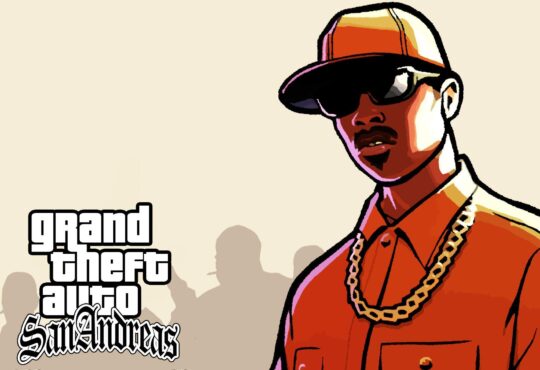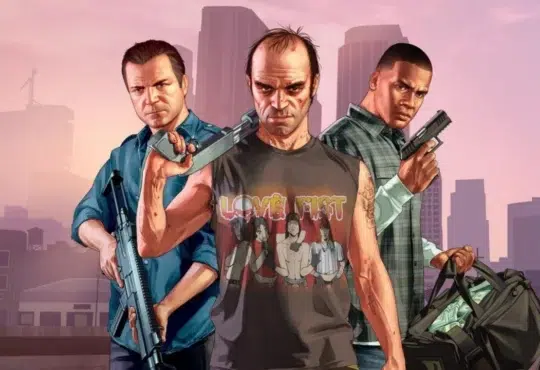Building a gaming PC can be intimidating, especially if you’ve never done it before. However, with the right knowledge and guidance, anyone can build a powerful gaming rig to handle the latest games and software.
A gaming PC requires everything the same as other computers. Since it is the basic process of starting the development from scratch, you must focus on the significant components that give your PC a shape and purpose.
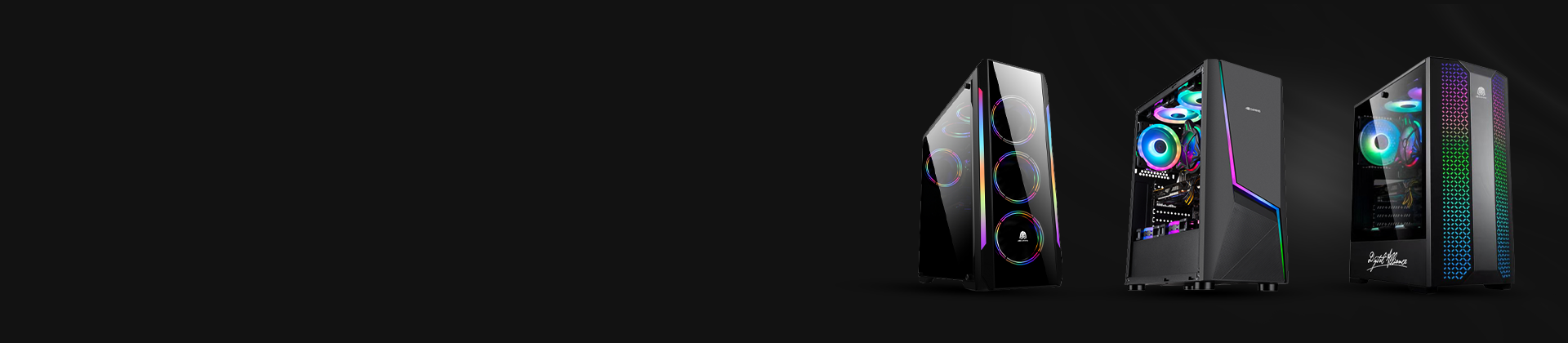
The trend of gaming is on the rise these days. You will see so many young people making gaming a career. Hence, they require all the high-end tech to set up a professional gaming space. It allows them to operate from the place where they have built the system. But have you ever noticed what things are essential in achieving the purpose?
This article will provide some tips and tricks for beginners on how to build a gaming PC from scratch.
Tips And Tricks For Building A Gaming PC From Scratch
– Choose the Right Components
The first step in building a PC is to choose the right components. You’ll need a powerful processor, a high-end graphics card, plenty of RAM, a reliable power supply unit (PSU), and a sturdy case. When choosing your components, make sure they are compatible with each other and that they meet your budget and performance needs.
Look for a CPU with multiple cores and a high clock speed for the processor, such as an Intel Core i7 or AMD Ryzen 7. For the graphics card, choose a model that can handle the latest games and software, such as an NVIDIA GeForce GTX or AMD Radeon RX. Aim for at least 16GB of RAM, and choose a PSU with sufficient wattage to power your components. Finally, select a case that can accommodate your components and has good airflow for cooling.
– Install the Components
Once you have all your components, it’s time to install them. Begin by mounting the motherboard into the case and securing it with screws. Install the CPU into the motherboard, aligning it correctly and securing it with the clamp. Apply thermal paste to the CPU, and then attach the CPU cooler.
Next, install the RAM into the appropriate slots on the motherboard, and then attach the graphics card to the PCIe slot. Connect the power cables from the PSU to the motherboard, graphics card, and other components. Finally, attach the storage devices, such as an SSD or HDD, to the motherboard.
– Cable Management
Cable management is an essential part of building a gaming PC. Proper cable management can improve airflow and reduce the risk of overheating. Use zip ties or cable ties to organize and secure the cables, and try to route them away from the components as much as possible.
– Install the Operating System and Drivers
Once you’ve installed all the components and organized the cables, it’s time to install the operating system (OS) and drivers. Insert the OS installation disc or USB drive into the computer, and follow the prompts to install the OS. After the OS installation is complete, install the drivers for each component, such as the graphics card and sound card.
– Overclocking
Overclocking is the process of increasing the clock speed of your components, such as the CPU or graphics card, to improve performance. However, overclocking can also increase heat and reduce the lifespan of your components. If you decide to overclock, do so cautiously and use software tools to monitor temperatures and stability.
– Buy a Gaming Monitor
After selecting the necessary components for your PC build, it’s essential to consider the peripherals for a high-quality gaming experience. The first thing to focus on is the monitor. Although a basic 1920×1080 monitor will suffice, other options exist for a better experience. Investing in higher resolutions like 2540×1440 or 3840×2160 (4K) can offer crystal clear images. Additionally, upgrading to higher refresh rates of 144Hz or 240Hz can make the graphics smoother. It’s also crucial to consider the monitor’s compatibility with your GPU, with options like Nvidia’s G-Sync or AMD’s Freesync, which can reduce screen tearing and enhance the gaming experience.
However, these upgrades will increase the cost of the monitor. But since the purpose of building a powerful PC is to have a great gaming experience, investing in a good quality monitor is essential. Choosing a monitor with low input lag and fast pixel response times is critical in gaming.
For a reasonably priced entry-level gaming monitor, the Acer ED242QR is an excellent choice with its Freesync and 144Hz refresh rate, making it a perfect match for entry-level to mid-range GPUs. For a more luxurious gaming experience, the Alienware 34 monitor is a top-of-the-line option.
– Get Your Hands on a Gaming Mouse
Is a mouse just a basic computer accessory? Not really. As we have discussed earlier, you can choose a mouse that complements your preferences and style. For gamers, it’s important to have mappable buttons and the ability to adjust DPI (cursor speed) on the go. You might also want a unique design or a wireless option.
However, comfort is the most crucial factor to consider. Selecting a mouse that feels comfortable to hold for extended periods is important. The Logitech G502 Hero is a popular choice among gamers for its design and features, but numerous options are available from companies such as Corsair, Razer, and others.
– Bring in the Best Keyboard
Although a keyboard may appear to be a simple device, numerous options are available that cater to different preferences. Do you prefer the conventional feel of a membrane keyboard or the precise tactile feedback of mechanical switches? Are you looking for a wired or wireless option? Do you require macro keys? Additionally, how significant is RGB lighting to you?
Fortunately, there are many excellent keyboards to choose from, so you can find one that meets your specific requirements. For instance, the Corsair K70 LUX is a widely popular mechanical keyboard with numerous features, while the Razer Huntsman Tournament Edition is an excellent entry-level mechanical board that features Razer optical switches.
The best approach is to try out different keyboards to identify your personal preference. However, you can also start by consulting this guide on selecting the ideal keyboard. Ensure you get all these things from a reliable online store or a physical shop.
Summing Up
Building a gaming PC may seem daunting, but it’s a rewarding and fulfilling experience with the right components and knowledge. Choose the right components, install them correctly, manage the cables, and install the OS and drivers. If you decide to overclock, do so cautiously and use software tools to monitor stability and temperatures. With these tips and tricks, beginners can build the power to handle the latest games and software.