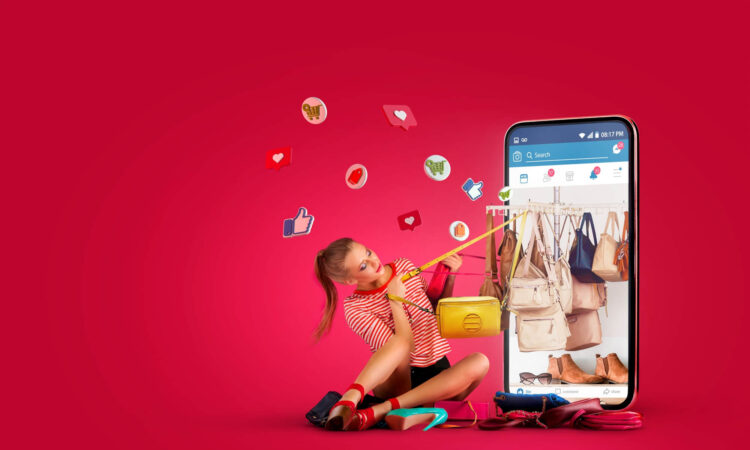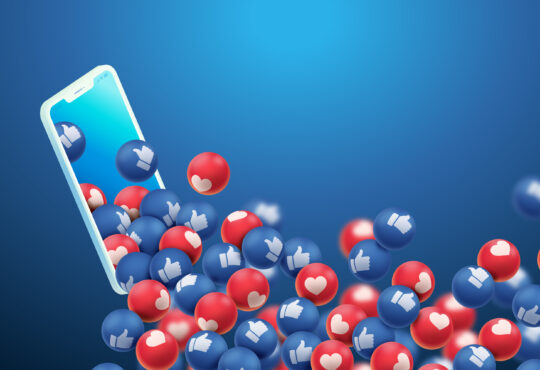The largest platform on the internet, Facebook, helps companies of all sizes and industries. B2B marketers widely use the Facebook platform for advertising their brands and closing deals with real customers. They have learned several intriguing characteristics; as a result, some of which are even encouraging and result-oriented. The most recent addition, Facebook Shops, provides online retailers with an intriguing new way to sell goods.
Like different platforms, Facebook shops also catalog your products in different collections. It makes it easier for buyers to explore, save, share, and buy the products with the app.
Often, we become too skeptical to accept the revolution. We only see the positive impact if someone has tried it and shared their experiences.
If you want to experience the change, you must shift to Facebook shops. This will be the most effective decision of the year and may help you in selling several products on the platform.
Are you willing to learn a new way to sell products? There is no hard and fast rule in specializing in the technique.
Here is the best way to make your Facebook shops look amazing and effective for a thriving business.
How To Sell On Facebook Shops?
1) Know the Requirements
Okay, so Facebook shops have a few requirements that you should fulfill to ace selling. You should know these requirements first before creating your first shop ever.
Firstly, you need to have a commerce account on Commerce Manager.
Secondly, you have to be a business manager admin and have permission to manage product catalogs in Business Manager.
Finally, you should own a Facebook page. Otherwise, you should be managing a page to get access.
2) Create Your First Shop
If you successfully meet all the above requirements, you are good to go with your Facebook shop.
You have to create a new account and choose Commerce manager to build a Facebook shop with the in-app checkout.
Not only this but if you already have an account on an e-commerce platform, select the second option. It will allow you to upload products and make a collection on your store.
Now, you have to get started for Facebook and complete the other three categories.
Make sure you enter the correct business information to proceed. Also, choose the right account name to ensure consistency.
The next step is connecting your Facebook page. Don’t link all the pages because you only have to sell products for one business. For instance, if you have a seller page for any B2B platform, go for it.
Once the step is completed, connect your business manager account and finish the setup.
Now you have to return to the initial setup screen to complete other details. You have to enter the desired information under Products and Settings.
3) Complete Shipping Details
Your screen will show you some different shipping options. So, it is up to you which way to go. Make sure you choose the one that you promise to offer your customers.
When you complete this step, go ahead. You have to fulfill other steps to start with Facebook shops.
4) Return Policy
This is also an important part of the step. Don’t rush here. Read everything from top to bottom to complete.
This policy will ensure your acceptance regarding returning the products. If you have such a policy in your business, add details without thinking for a second.
Again, be sure to add all the relevant details that suit your business. You must convince the buyers, so you should not enter fake details.
5) Add Products
This is what you were waiting for.
You can create a collection in your shop and add products to display to the buyers. Also, you can add products through the Business manager if you wish to.
Click on collections in your Commerce Manager account and create one. Now, add specific details to complete the step.
When you are done entering the details, click next. Now
You Are All Done!
So, this was way too simple. Your new virtual shop is ready on Facebook. All you have to do is promote the shop and make it grow by creating impressive collections. This way, you can sell as many products as you want. It guarantees to grow your business, giving it a special platform to entertain customers by fulfilling their needs. You are set to beat the competition because this strategy will make your brand stand out.