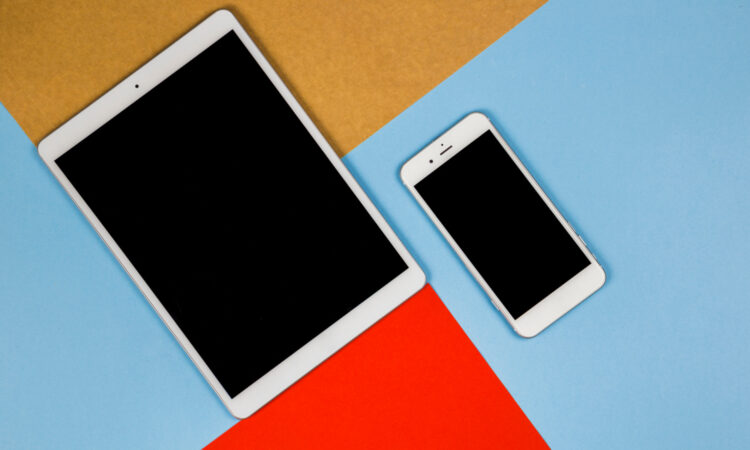In our fast-paced digital age, cellphones and tablets have become indispensable companions in our daily lives. These devices are our communication hubs, entertainment sources, and productivity tools. We carry them with us everywhere, from our homes to workplaces and even to the bathroom. However, amidst this constant usage and portability, we often overlook a critical aspect of device care – regular cleaning. In this article, we’ll explore the importance of regularly cleaning your cellphones and tablets, offering practical tips on how to do it effectively and safely.
Why Should You Clean Your Cellphones and Tablets?
- Hygiene and Health: Cellphones and tablets are breeding grounds for bacteria and germs. Studies have shown that they can carry more bacteria than a public toilet seat! Constantly touching your device, putting it on various surfaces, and even bringing it to your face can transfer these harmful microorganisms to your hands and face, potentially causing infections and illnesses.
- Prolonged Device Lifespan: Dust, dirt, and debris can accumulate on the screens, ports, and buttons of your devices over time. This buildup can lead to issues such as decreased touch sensitivity, decreased speaker and microphone performance, and even device overheating. Regular cleaning can help prevent these problems and extend the lifespan of your gadgets.
- Maintain Aesthetics: A clean device is more visually appealing and pleasant. Smudges, fingerprints, and dirt on the screen can obstruct your view and reduce the overall user experience. Keeping your device clean ensures it looks good and enhances your enjoyment.
- Preserve Resale Value: If you plan to upgrade your device or sell it in the future, regular cleaning can help maintain its resale value. A well-maintained, clean device is more likely to fetch a higher price than one that appears neglected and dirty.
How to Clean Your Cellphones and Tablets
Now that we understand the importance of cleaning our devices, including phone repair, let’s delve into the practical steps to keep them pristine.
1. Gather Your Cleaning Supplies:
Before cleaning your cellphone or tablet, ensure you have the necessary supplies ready. Here’s what you’ll need:
- Microfiber cloth: This is ideal for wiping screens and surfaces without scratching them.
- Isopropyl alcohol: A solution with at least 70% alcohol concentration effectively disinfects and removes stubborn stains.
- Cotton swabs: These are useful for cleaning ports, buttons, and crevices.
- Compressed air can: Blow away dust and debris from hard-to-reach areas.
- Water and mild soap: For cleaning phone cases or non-screen surfaces.
2. Power Off Your Device:
Before you start cleaning, turn off your cellphone or tablet. This reduces the risk of accidentally pressing buttons or interacting with the screen while cleaning.
3. Screen Cleaning:
- Gently wipe the screen with a microfiber cloth to remove dust and fingerprints.
- If there are stubborn stains or smudges, dampen the cloth with a bit of isopropyl alcohol (ensure it’s not dripping wet) and wipe the screen again. Avoid using excessive pressure.
- Use a cotton swab lightly moistened with alcohol to clean the edges of the screen and the areas around the buttons.
- Dry the screen with a clean, dry microfiber cloth.
4. Disinfecting:
- To disinfect your device, apply isopropyl alcohol to a microfiber cloth or a cotton ball.
- Wipe down the entire device, paying attention to high-touch areas like the back, sides, and buttons.
- Allow the alcohol to evaporate completely before turning the device back on.
5. Cleaning Ports and Crevices:
- Compressed air can blow away dust and debris from ports, such as the charging port, headphone jack, and speaker grilles.
- For stubborn dirt or lint, use a cotton swab lightly moistened with alcohol to clean these areas.
- Be gentle to avoid damaging the internal components.
6. Cleaning Accessories:
Don’t forget to regularly clean your phone case, screen protectors, and other accessories. You can use a mixture of water and mild soap for these items. Make sure they are completely dry before reassembling your device.
7. Regular Maintenance:
Cleaning your cellphone and tablet should be a part of your regular device maintenance routine. Aim to clean your devices at least once a week or more frequently if used in particularly dirty or dusty environments.
Additional Tips
- Avoid using abrasive materials or harsh chemicals, such as bleach or window cleaner, as they can damage the device’s surface.
- Remove your device from its case periodically to thoroughly clean both the device and the case.
- Be cautious with waterproof devices, as excessive exposure to alcohol or soap may compromise their water resistance.
Conclusion
Regularly cleaning your cellphones and tablets is a simple yet crucial practice for maintaining their hygiene, functionality, and aesthetics. It preserves your device’s health and enhances your overall user experience. By following the steps and tips outlined in this article, you can ensure that your devices stay in tip-top shape for years to come. So, take a few minutes out of your day to give your trusty gadgets the TLC they deserve, and you’ll reap the benefits of clean and well-maintained technology.